ACCESS VBA: I CREATED A FUNCTION EXPORTING TABLE DEFINITIONS DISPLAYED AT DESIGN VIEW IN A TABULAR FORMAT.
Overview
If you find an English expression that feel incorrect or awkward, please let me know.
Message box of Disqus is under the article.
Or my E-Mail is here.
ABOUT THIS ARTICLE
The options for exporting each table in MSAccess includes:
- Push export from the right-click menu of table item in Navigation Bar -> Select the format such as Excel or text and export it.
- Push Database Documenter in Database Tools tab -> Specify target table -> Select the format such as Print, Excel or PDF and export it.
However, the former can't export with the detailed table information such as field types and the existence of primary keys,
and the latter can export with the detailed information, but the data format is Single Form for each field,
so it's difficult to grasp the table setting like in the design view.
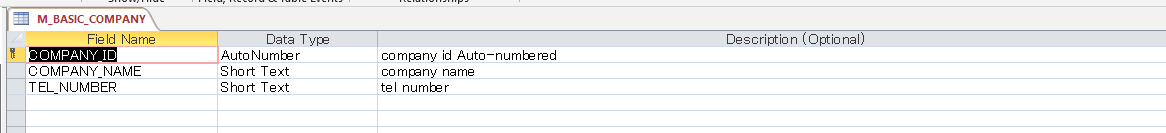
So, existing features cannot meet the demand, I created a function exporting table definitions displayed at design view in a tabular format.
I created a tool version of this functionality.🔽🔽
ACCESS VBA: I CREATED A TOOL EXPORTING TABLE DEFINITIONS DISPLAYED AT DESIGN VIEW IN A TABULAR FORMAT.
CREATION ENVIRONMENT
Microsoft Office 2019
FUNCTION OVERVIEW
Export all table definitions as a tabular format in the current project.
The export destination is new Excel Book. All table meta data is stored in separate sheets.
FUNCTIONS
| NAME | KIND | FUNCTIONALITY |
|---|---|---|
| exportTableDefTablesMain | Sub Procedure | main function for export |
| getTableDefArray | Function Procedure | get definition information of the table |
| getFieldTypeString | Function Procedure | get field type string of argument field |
| getPKs | Function Procedure | get field strings of primary keys |
| getFKs | Function Procedure | get field strings of foreign keys |
| setWSName | Function Procedure | set worksheet Name to argument sheet |
CALLER-CALLEE RELATION
- exportTableDefTablesMain
- calling -> getTableDefArray
- calling -> getFieldTypeString
- calling -> getPKs
- calling -> getFKs
- calling -> setWSName
- calling -> getTableDefArray
CODES
[exportTableDefTablesMain]
1'******************************************************************************************
2'*Function :export data and create excel book
3'******************************************************************************************
4Public Sub exportTableDefTablesMain()
5
6 'Const
7 Const FUNC_NAME As String = "exportTableDefTablesMain"
8
9 'Variable
10 Dim xlApp As Object
11 Dim wb As Object
12 Dim tdf As DAO.TableDef
13 Dim defArr As Variant
14 Dim fstWs As Object
15 Dim ws As Object
16
17 On Error GoTo ErrorHandler
18
19 'create new excel app instance and excel-book instance
20 Set xlApp = CreateObject("Excel.Application")
21 With xlApp
22 .Visible = False
23 .DisplayAlerts = False
24 .ScreenUpdating = False
25 End With
26 Set wb = xlApp.Workbooks.Add
27
28 Set fstWs = wb.Worksheets(1)
29
30 'create a access table definition information table in separate sheets
31 For Each tdf In CurrentDb.TableDefs
32 Do
33 'do continue if tdf is one of the unnecessary tables such as system table.
34 If Left(tdf.Name, 4) = "Msys" Or Left(tdf.Name, 4) = "Usys" Or Left(tdf.Name, 1) = "~" Then Exit Do
35
36 'get definition information of the table
37 defArr = getTableDefArray(tdf)
38 If IsNull(defArr) Then GoTo ExitHandler
39
40 'create a new sheet
41 Set ws = wb.Worksheets.Add
42 If Not setWSName(ws, tdf.Name) Then Call Err.Raise(1000, "Sheet Name Specification Error", "An error has occurred on sheet name specification.")
43
44 'write a definition information to Range and auto-adjust the sheet column widths.
45 With ws.Range(ws.cells(1, 1), ws.cells(UBound(defArr) - LBound(defArr) + 1, UBound(defArr, 2) - LBound(defArr, 2) + 1))
46 .Value = defArr
47 .EntireColumn.AutoFit
48 End With
49
50 Loop While False
51 Next tdf
52
53 'remove default sheet
54 If wb.Worksheets.Count > 1 Then fstWs.Delete
55
56 'save
57 wb.saveas Application.CurrentProject.Path & _
58 "\" & _
59 Left( _
60 CurrentProject.Name, _
61 InStrRev(CurrentProject.Name, ".") - 1 _
62 ) & _
63 "_Table_Info_List.xlsx"
64
65 'Complete
66 MsgBox "Completed", , "INFO"
67
68
69ExitHandler:
70
71 'close connection and instances
72 If Not wb Is Nothing Then wb.Close: Set wb = Nothing
73 If Not xlApp Is Nothing Then xlApp.Quit: Set xlApp = Nothing
74
75 Set tdf = Nothing
76 Set ws = Nothing
77 Set fstWs = Nothing
78
79 Exit Sub
80
81ErrorHandler:
82
83 MsgBox "An error has occurred and the macro will be terminated." & _
84 vbLf & _
85 "Func Name:" & FUNC_NAME & _
86 vbLf & _
87 "Error No." & Err.Number & vbNewLine & _
88 Err.Description, vbCritical, "Error"
89
90
91 GoTo ExitHandler
92
93End Sub
Launch the Excel application as a new instance.
A default sheet will be removed after storing data.
[getTableDefArray]
1'******************************************************************************************
2'*Function : get definition information of the table
3'* Items:
4'* Field Name
5'* Data Type
6'* Size
7'* Required or not
8'* Primary key or not
9'* Foreign key or not
10'* Description
11'*arg(1) : TableDef instance
12'*return : definition information array
13'******************************************************************************************
14
15Public Function getTableDefArray( _
16 ByVal pTdf As DAO.TableDef _
17 ) As Variant
18
19 'Const
20 Const FUNC_NAME As String = "getTableDefArray"
21
22 'Variable
23 Dim defArr() As Variant
24 Dim fld As DAO.Field
25 Dim i As Long
26 Dim dicPKs As Object
27 Dim dicFKs As Object
28 Dim description As String
29
30 On Error GoTo ErrorHandler
31
32 getTableDefArray = Null
33
34 'do redimension the array to be (Field Count + 1) rows and 7 columns
35 ReDim defArr(0 To pTdf.Fields.Count, 0 To 6)
36
37 'setting the header part
38 defArr(0, 0) = "Field Name"
39 defArr(0, 1) = "Data Type"
40 defArr(0, 2) = "Size"
41 defArr(0, 3) = "Required or not"
42 defArr(0, 4) = "Primary key or not"
43 defArr(0, 5) = "Foreign key or not"
44 defArr(0, 6) = "Description"
45
46 'get a dictionary containing all primary key field names
47 Set dicPKs = getPKs(pTdf)
48 If dicPKs Is Nothing Then GoTo ExitHandler
49
50 'get a dictionary containing all foreign key field names
51 Set dicFKs = getFKs(pTdf)
52 If dicFKs Is Nothing Then GoTo ExitHandler
53
54 For i = 1 To pTdf.Fields.Count
55 Set fld = pTdf.Fields(i - 1)
56 'Field Name
57 defArr(i, 0) = fld.Name
58 'Data Type
59 defArr(i, 1) = getFieldTypeString(fld.Type)
60 'Size
61 If fld.Type = dbText Then
62 defArr(i, 2) = fld.Size
63 Else
64 defArr(i, 2) = "-"
65 End If
66 'Required or not
67 If fld.Required Then defArr(i, 3) = ChrW("&H" & 2714)
68 'Primary key or not ◆note1
69 If dicPKs.Exists(fld.Name) Then defArr(i, 4) = ChrW("&H" & 2714)
70 'Foreign key or not ◆note1
71 If dicFKs.Exists(fld.Name) Then defArr(i, 5) = ChrW("&H" & 2714)
72 'Description
73 On Error Resume Next
74 description = fld.Properties("Description")
75 On Error GoTo ErrorHandler
76 defArr(i, 6) = description
77 Next i
78
79
80 getTableDefArray = defArr
81
82ExitHandler:
83
84 Set fld = Nothing
85 Set dicFKs = Nothing
86 Set dicPKs = Nothing
87
88 Exit Function
89
90ErrorHandler:
91
92 MsgBox "An error has occurred and the macro will be terminated." & _
93 vbLf & _
94 "Func Name:" & FUNC_NAME & _
95 vbLf & _
96 "Error No." & Err.Number & vbNewLine & _
97 Err.Description, vbCritical, "Error"
98
99 GoTo ExitHandler
100
101End Function
◆note1: With dicPKs and dicFKs, check if current field in loop is included in the dics.
[getFieldTypeString]
1'******************************************************************************************
2'*Function : get field type string of argument field
3'*arg(1) : field type number
4'*return : field data string
5'******************************************************************************************
6Public Function getFieldTypeString(ByVal pFldTyepNum As Long) As String
7
8 'Const
9 Const FUNC_NAME As String = "getFieldTypeString"
10
11 'Variable
12 Dim strType As String
13
14 On Error GoTo ErrorHandler
15
16 strType = ""
17
18
19 Select Case pFldTyepNum
20 Case dbBoolean
21 strType = "Bool"
22 Case dbByte
23 strType = "Byte"
24 Case dbInteger
25 strType = "Integer"
26 Case dbLong
27 strType = "Long Integer"
28 Case dbSingle
29 strType = "Single Number"
30 Case dbDouble
31 strType = "Double Number"
32 Case dbCurrency
33 strType = "Currency"
34 Case dbDate
35 strType = "Date"
36 Case dbText
37 strType = "short Text"
38 Case dbLongBinary
39 strType = "OLE Object Type"
40 Case dbMemo
41 strType = "long text"
42 End Select
43
44 getFieldTypeString = strType
45
46ExitHandler:
47
48 Exit Function
49
50ErrorHandler:
51
52 MsgBox "An error has occurred and the macro will be terminated." & _
53 vbLf & _
54 "Func Name:" & FUNC_NAME & _
55 vbLf & _
56 "Error No." & Err.Number & vbNewLine & _
57 Err.Description, vbCritical, "Error"
58
59
60 GoTo ExitHandler
61
62End Function
Each data type of DAO.Field Object Type property is number, So the function converts it to string.
[getPKs]
1'******************************************************************************************
2'*Function : get field strings of primary keys
3'*arg(1) : TableDef instance
4'*return : Dictionary containing PK info
5'******************************************************************************************
6
7Public Function getPKs(ByVal pTdf As DAO.TableDef) As Object
8
9 'Const
10 Const FUNC_NAME As String = "getPKs"
11
12 'Variable
13 Dim idx As DAO.Index
14 Dim fld As DAO.Field
15 Dim dic As Object
16
17 On Error GoTo ErrorHandler
18
19 Set getPKs = Nothing
20 Set dic = CreateObject("Scripting.Dictionary")
21
22
23 'check if Primary property is true
24 For Each idx In pTdf.Indexes
25 If idx.Primary = True Then
26 For Each fld In idx.Fields
27 dic.Add fld.Name, True
28 Next
29 End If
30 Next
31
32 'Return
33 Set getPKs = dic
34
35ExitHandler:
36
37 Set dic = Nothing
38
39 Exit Function
40
41ErrorHandler:
42
43 MsgBox "An error has occurred and the macro will be terminated." & _
44 vbLf & _
45 "Func Name:" & FUNC_NAME & _
46 vbLf & _
47 "Error No." & Err.Number & vbNewLine & _
48 Err.Description, vbCritical, "Error"
49
50 GoTo ExitHandler
51
52End Function
[getFKs]
1'******************************************************************************************
2'*Function : get field strings of foreign keys
3'*arg(1) : TableDef instance
4'*return : Dictionary containing PK info
5'******************************************************************************************
6Public Function getFKs(ByVal pTdf As DAO.TableDef) As Object
7
8 'Const
9 Const FUNC_NAME As String = "getFKs"
10
11 'Variable
12 Dim rsRelation As DAO.Recordset
13 Dim dic As Object
14
15 On Error GoTo ErrorHandler
16
17 Set getFKs = Nothing
18 Set dic = CreateObject("Scripting.Dictionary")
19
20 'access MSysRelationships system table
21 Set rsRelation = CurrentDb.OpenRecordset( _
22 "SELECT szColumn FROM MSysRelationships WHERE szObject =" & _
23 " " & _
24 "'" & _
25 pTdf.Name & _
26 "'" & _
27 ";" _
28 )
29
30 With rsRelation
31 If .EOF Then Set getFKs = dic: GoTo ExitHandler
32 .MoveFirst
33 Do Until .EOF
34 dic.Add .Fields("szColumn").Value, True
35 .MoveNext
36 Loop
37 End With
38
39 'Return
40 Set getFKs = dic
41
42ExitHandler:
43
44 If Not rsRelation Is Nothing Then rsRelation.Close: Set rsRelation = Nothing
45
46 Exit Function
47
48ErrorHandler:
49
50 MsgBox "An error has occurred and the macro will be terminated." & _
51 vbLf & _
52 "Func Name:" & FUNC_NAME & _
53 vbLf & _
54 "Error No." & Err.Number & vbNewLine & _
55 Err.Description, vbCritical, "Error"
56
57 GoTo ExitHandler
58
59End Function
Foreign keys information is stored in a system table, so the function access it.
[setWSName]
1'******************************************************************************************
2'*Function : set worksheet Name to argument sheet
3'*arg(1) : excel worksheet instance
4'*arg(2) : the name set
5'*return : True > normal termination; False > abnormal termination
6'******************************************************************************************
7Public Function setWSName( _
8 ByVal ws As Object, _
9 ByVal newName As String _
10 ) As Boolean
11
12 'Const
13 Const FUNC_NAME As String = "setWSName"
14
15 'Variable
16
17 On Error GoTo ErrorHandler
18
19 setWSName = False
20
21 ws.Name = newName
22
23 setWSName = True
24
25ExitHandler:
26
27 Exit Function
28
29ErrorHandler:
30
31 'escaping route: if the name includes some charactors not allowed to use to sheet name
32 ws.Name = "Table_" & ws.Parent.Worksheets.Count & "_" & Format(Now, "yyyymmddhhnnss")
33
34 setWSName = True
35 GoTo ExitHandler
36
37End Function
HOW TO USE
Write above functions somewhere in the module of the Access file you want to extract table info,
and run exportTableDefTablesMain.
REFERENCE IMAGES
An Excel file will be output as shown below.
You can overview the definition information in a style that resembles the Design View display.
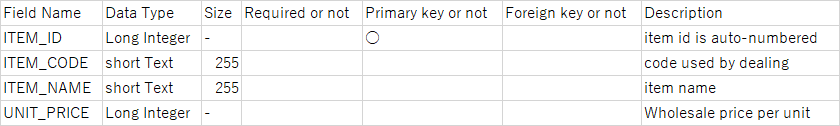
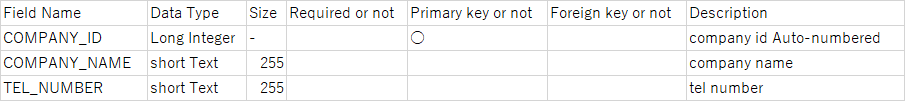
See Also
- ACCESS VBA: SOLUTIONS OF THE PROBLEM THAT AUTOMATIC COLUMN WIDTH ADJUSTMENT DOES NOT WORK WHEN USING USER-DEFINED FUNCTIONS IN THE CONTROL SOURCE.
- EXCEL VBA: I CREATED A QUOTATION CREATION TOOL.
- [EXCEL] I CREATED A MAIL CREATION TOOL WHICH IS NON-MACRO.
- TOOL DEVELOPMENT ON EXCEL: COMPARING BETWEEN TOOLS USING FUNCTION (NON-MACRO) AND TOOLS USING VBA MACRO