ACCESS VBA: I CREATED A TOOL EXPORTING TABLE DEFINITIONS DISPLAYED AT DESIGN VIEW IN A TABULAR FORMAT.
Overview
Help me improve my English!
As you probably see, I'm not a native English speaker.If you find an English expression that feel incorrect or awkward, please let me know.
Message box of Disqus is under the article.
Or my E-Mail is here.
ABOUT THIS ARTICLE
This is a tool version of the export function described in the previous article.
By toolizing, it's no longer needed to open VBE and paste the functions.
And it enabled us to export definition information of other access database file.
You can download the tool and view its source code from here!
CREATION ENVIRONMENT
Microsoft Office 2019
FUNCTION OVERVIEW
Ability to export table definitions in tabular format
ADVANTAGE OF THE TOOL
- It makes it easy to list table definitions and visually assess the information.
- It gives you the approach to the information more efficiently than creating an equivalent table manually.
HOW TO USE
1. SELECT ACCESS FILE PATH TO BE EXPORTED

Write a file path by manually input or via dialog box displayed after pushing Browse button.
2. RUN EXPORTING
Push the Export button.
An Excel file is output to a folder on the same level as the target Access file as shown below.
With the file, you can overview the table definition information in a style that resembles the Design View display.
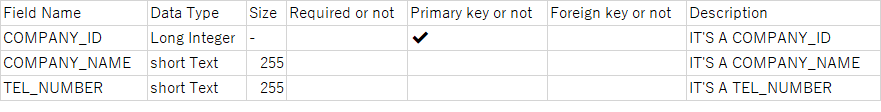

See Also
- ACCESS VBA: I CREATED A FUNCTION EXPORTING TABLE DEFINITIONS DISPLAYED AT DESIGN VIEW IN A TABULAR FORMAT.
- EXCEL VBA: I CREATED A QUOTATION CREATION TOOL.
- ACCESS VBA: SOLUTIONS OF THE PROBLEM THAT AUTOMATIC COLUMN WIDTH ADJUSTMENT DOES NOT WORK WHEN USING USER-DEFINED FUNCTIONS IN THE CONTROL SOURCE.
- [EXCEL] I CREATED A MAIL CREATION TOOL WHICH IS NON-MACRO.
- TOOL DEVELOPMENT ON EXCEL: COMPARING BETWEEN TOOLS USING FUNCTION (NON-MACRO) AND TOOLS USING VBA MACRO