Access VBA: THE THING YOU NEED TO BE AWARE OF WHEN CREATING EVENT LISTENER BY USING WITHEVENTS FOR FORM CONTROLS
Overview
If you find an English expression that feel incorrect or awkward, please let me know.
Message box of Disqus is under the article.
Or my E-Mail is here.
ABOUT THIS ARTICLE
I tried to create a event listener class by using WithEvents statement to standardize event processing for controls on a forms in MSAccess.
At that time, when using the code which went well in MS Excel, I've gotten the result that the class side events that I've set up won't fire.
I would like to describe what happened and the two types of measures taken.
You can download the tool and view its source code from here!
WHAT I CREATED FIRST
I made the combobox control surrounded by a circle as follows not be input manually with the keyboard.
For standardization, the processing of combobox KeyDown event is delegated to a newly created event listener class (in case the number of controls increased in the future).
For verification, I have some of the combobox events pass a textbox its event information as a log.
SCREEN
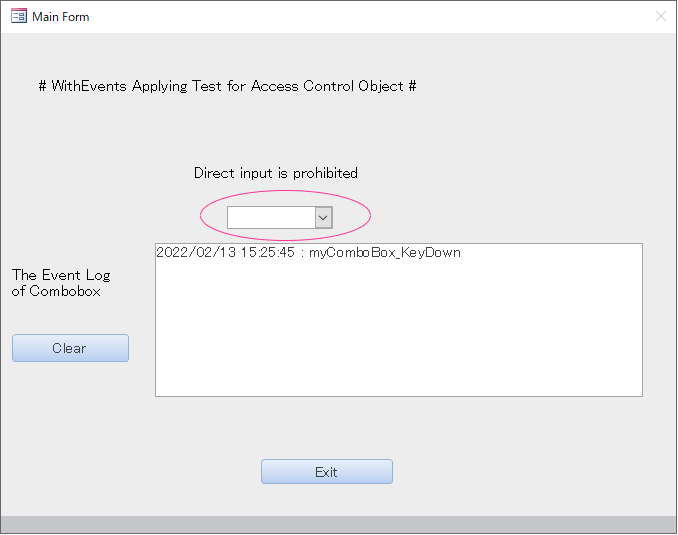
THE ROLE OF EACH OBJECT
| Name | Type | Explanation |
|---|---|---|
| cmb_withEventsTest | Combobox | Allow input only from the pullDown. Prohibit manual input |
| txt_EventLog | TextBox | display event log of the combobox |
CODE
The code below does not work as myComboBox_KeyDown function is not fired.
MAIN FOMR MODULE
1Option Compare Database
2Option Explicit
3
4'**************************
5'*MainForm
6'**************************
7
8'Const
9
10
11'Variable
12Private objCmbListener As clsCmbListener
13
14
15Private Sub Form_Load()
16
17 'Const
18 Const FUNC_NAME As String = "Form_Load"
19
20 'Variable
21 Dim dicInfo As Object
22
23 On Error GoTo ErrorHandler
24
25 'set Event Class
26 Set objCmbListener = New clsCmbListener: Set objCmbListener.ComboBox = Me.cmb_withEventsTest
27
28 'set Event Log
29 Set M_EventLog.targetTxtBox = Me.txt_EventLog
30
31ExitHandler:
32
33 Exit Sub
34
35ErrorHandler:
36
37 MsgBox "An error has occurred and the macro will be terminated." & _
38 vbLf & _
39 "Func Name:" & FUNC_NAME & _
40 vbLf & _
41 "Error No." & Err.Number & vbNewLine & _
42 Err.Description, vbCritical, "Access-Control-WithEvents"
43
44 GoTo ExitHandler
45
46End Sub
47
48
49Private Sub cmb_withEventsTest_BeforeUpdate(Cancel As Integer)
50
51 'Const
52 Const FUNC_NAME As String = "cmb_withEventsTest_BeforeUpdate"
53
54 'Variable
55
56 On Error GoTo ErrorHandler
57
58 'do logging
59 If Not M_EventLog.writeEventLogs(FUNC_NAME) Then GoTo ExitHandler
60
61ExitHandler:
62
63 Exit Sub
64
65ErrorHandler:
66
67 MsgBox "An error has occurred and the macro will be terminated." & _
68 vbLf & _
69 "Func Name:" & FUNC_NAME & _
70 vbLf & _
71 "Error No." & Err.Number & vbNewLine & _
72 Err.Description, vbCritical, "Access-Control-WithEvents"
73
74 GoTo ExitHandler
75
76End Sub
77
78Private Sub cmb_withEventsTest_AfterUpdate()
79
80 'Const
81 Const FUNC_NAME As String = "cmb_selectedRcd_AfterUpdate"
82
83 'Variable
84
85 On Error GoTo ErrorHandler
86
87 'do logging
88 If Not M_EventLog.writeEventLogs(FUNC_NAME) Then GoTo ExitHandler
89 If Not M_EventLog.writeEventLogs("""" & Me.cmb_withEventsTest.Value & """" & "Selected") Then GoTo ExitHandler
90
91ExitHandler:
92
93 Exit Sub
94
95ErrorHandler:
96
97 MsgBox "An error has occurred and the macro will be terminated." & _
98 vbLf & _
99 "Func Name:" & FUNC_NAME & _
100 vbLf & _
101 "Error No." & Err.Number & vbNewLine & _
102 Err.Description, vbCritical, "Access-Control-WithEvents"
103
104 GoTo ExitHandler
105
106End Sub
COMBOBOX EVENT LISTENER CLASS
1Option Compare Database
2Option Explicit
3
4'**************************
5'*Combobox Event Listener
6'**************************
7
8'Const
9
10'Variable
11Private WithEvents myComboBox As Access.ComboBox
12
13'******************************************************************************************
14'*getter/setter
15'******************************************************************************************
16Public Property Set ComboBox(ByRef cmb As Access.ComboBox)
17 Set myComboBox = cmb
18 myComboBox.OnKeyDown = "[Event Procedure]"
19End Property
20
21
22
23
24
25'******************************************************************************************
26'*Function :disable keyboard input
27'*Arg(1) :key code
28'*Arg(2) :shft key pressed or not
29'******************************************************************************************
30Private Sub myComboBox_KeyDown(KeyCode As Integer, Shift As Integer)
31
32 'Const
33 Const FUNC_NAME As String = "myComboBox_KeyDown"
34
35 'Variable
36
37 On Error GoTo ErrorHandler
38
39 'prohibit entering (except fror Enter/Tab/Esc)
40 If KeyCode = vbKeyReturn Then GoTo ExitHandler
41 If KeyCode = vbKeyTab Then GoTo ExitHandler
42 If KeyCode = vbKeyEscape Then GoTo ExitHandler
43
44 KeyCode = 0
45
46 If Not M_EventLog.writeEventLogs(FUNC_NAME) Then GoTo ExitHandler
47
48ExitHandler:
49
50 Exit Sub
51
52ErrorHandler:
53
54 MsgBox "An error has occurred and the macro will be terminated." & _
55 vbLf & _
56 "Func Name:" & FUNC_NAME & _
57 vbLf & _
58 "Error No." & Err.Number & vbNewLine & _
59 Err.Description, vbCritical, "Access-Control-WithEvents"
60
61 GoTo ExitHandler
62
63End Sub
64
EVENT LOG MODULE
1Option Compare Database
2Option Explicit
3
4
5'**************************
6'*Event Log Module
7'**************************
8
9'Const
10
11
12'Variable
13Public targetTxtBox As Access.TextBox
14
15
16'******************************************************************************************
17'*Function :write the event log into the textbox specified in a module variable
18'*Arg(1) :the written string
19'*Return :True > normal termination; False > abnormal termination
20
21'******************************************************************************************
22Public Function writeEventLogs(ByVal logTxt As String) As Boolean
23
24 'Const
25 Const FUNC_NAME As String = "writeEventLogs"
26
27 'Variable
28
29 On Error GoTo ErrorHandler
30
31 writeEventLogs = False
32
33 If Nz(targetTxtBox.Value, "") <> "" Then targetTxtBox.Value = targetTxtBox.Value & vbNewLine
34 targetTxtBox.Value = targetTxtBox.Value & _
35 Now & _
36 " : " & _
37 logTxt
38
39 writeEventLogs = True
40
41ExitHandler:
42
43 Exit Function
44
45ErrorHandler:
46
47 MsgBox "An error has occurred and the macro will be terminated." & _
48 vbLf & _
49 "Func Name:" & FUNC_NAME & _
50 vbLf & _
51 "Error No." & Err.Number & vbNewLine & _
52 Err.Description, vbCritical, "Access-Control-WithEvents"
53
54 GoTo ExitHandler
55
56End Function
57
TROUBLE
The combobox KeyDown event is Supposed to be captured by myComboBox_KeyDown function in clsCmbListener class through the mechanism of WithEvents,
and Keystrokes should be prohibited except for some keys such as Enter and Tab.
However, I saw the combobox allowing manual input.
Furthermore, since the log which indicates myComboBox_KeyDown has called is not displayed in the textbox, WithEvents is not working as expected in the first place.
In the case of MS Excel, above went well. So I pondered what to do for a while.
THE SOLUTION
i. ADD KEYDOWN EVENT FUNCTION INTO THE FORM MODULE AS WELL
EXPLANATION
I added a function whose processing is empty.
1Option Compare Database
2Option Explicit
3
4'**************************
5'*MainForm
6'**************************
7
8'Const
9
10
11'Variable
12Private objCmbListener As clsCmbListener
13
14
15Private Sub cmb_withEventsTest_KeyDown(KeyCode As Integer, Shift As Integer)
16'empty
17End Sub
By doing so, the KeyDown event turned to be called.
ONE FURTHER PROBLEM
However, this way contains one further problem.
When above cmb_withEventsTest_KeyDown function is truly empty, VBE mechanism automatically delete the function during compiling phase because it's not necessary.
So, it has to have one comment row and escape the deletion, that makes the tool less maintainable.
Moreover, when others see this code, they might consider it unnecessary and delete it.
ii. SET [EVENT PROCEDURE] TO THE ONKEYDOWN PROPERTY OF THE COMBOBOX INSTANCE
The solution is taken from this stackoverflow
As above articel says, [Event Procedure] is the key of the solving the problem.
1listener.ct.OnClick = "[Event Procedure]" '<------- Assigned the event handler
I applied this logic to my own code.
1'**************************
2'*Combobox Event Listener
3'**************************
4
5'******************************************************************************************
6'*getter/setter
7'******************************************************************************************
8Public Property Set ComboBox(ByRef cmb As Access.ComboBox)
9 Set myComboBox = cmb
10 myComboBox.OnKeyDown = "[Event Procedure]"
11End Property
12
13
After that, my code started to work fine!
See Also
- EXCEL VBA: WITH POLYMORPHISM, BRANCHING A PROCESS WITHOUT USING IF STATEMENT
- ACCESS VBA: I CREATED A TOOL EXPORTING TABLE DEFINITIONS DISPLAYED AT DESIGN VIEW IN A TABULAR FORMAT.
- ACCESS VBA: I CREATED A FUNCTION EXPORTING TABLE DEFINITIONS DISPLAYED AT DESIGN VIEW IN A TABULAR FORMAT.
- EXCEL VBA: I CREATED A TOOL THAT ALL SELECTED EXCEL BOOK HAVE THEIR CURSOR MOVED TO A1.
- ACCESS VBA: SOLUTIONS OF THE PROBLEM THAT AUTOMATIC COLUMN WIDTH ADJUSTMENT DOES NOT WORK WHEN USING USER-DEFINED FUNCTIONS IN THE CONTROL SOURCE.