VBA: THE BENEFIT OF USING CLASS AND THE WAY TO USE, WITH A SIMPLE SAMPLE PART 1
Overview
If you find an English expression that feel incorrect or awkward, please let me know.
Message box of Disqus is under the article.
Or my E-Mail is here.
ABOUT THIS ARTICLE
Class in VBA is kind of minor and somehow hard-to-use than any other programming languages.
But actually there are some cases in which class enables us to code more safely, with more highly maintainability, and with less bugs.
So I would like to describe the benefits and how to use them. Moreover, I would also like to describe a simple sample of using Class as well.
You can download Excel file created for explanation and view its source code from here!
THE WAY TO USE CLASS
WHAT IS CLASS?
Class is a combination of used data information(i.e. Variables and Constants) and information of processing details the class has (i.e. Functions) in a box (i.e. Class module).
Having said that, it's not good to combine data and functions without any rules, but it must be a variable or function that defines one entity pointed to by the class and belongs to that entity.
I have to explain the term of 'object'.
An object is an instance of a class. Conversely, class is a blueprint of an object. A class is a description of the information of properties of an object. By instantiation, you can treat it as an entity, not as information, for the first time.
SAMPLE OF CLASS
For example, In case that one class expresses a human being, it has data (variables) such as eye, mouth, and body, and has processing details (functions) such as running, eating, and talking.
From a MSOffice point of view, the Range object in Excel is typical class object, having variables such as Address property for reference range, Row property for row number, and Value property for cell value, and having functions such as Select method for moving the cursor to range, AutoFit method for automatically adjusting row widths or column widths.
Also, What has a certain functionality can be class.
The example is what performs a series of processes in which it imports Excel Range object, draws lines as a table, and writes a total value of subtotal column. Let's name it as TableCreater. I will explain TableCreater in detail later.
| Entity | Variables, Constants | Functions |
|---|---|---|
| Human Being | Eye Mouse Body |
Run Eat Talk |
| Excel Range Object |
Address Row Value |
Select AutoFit |
| TableCreater | Target Range Column Number for Subtotal Header Color |
Draw lines Set Header's Style Calculate Total Value |
THE BENEFIT OF USING IT
ENABLES SAFER CODING
Variables and Constants belonging to class are basically declared in a scope of Private and are used by functions inner the class, so they are free from having it's value affected by alterring them accidentially (referring causes compiling error in the first place).
And, in the case that you want to refer them from outer the function, you can implement getter/setter procedure using Property Get statement and Property Let statement as a dedicated function, and interact with the outside through them.
This mechanism is called Encapsulation (or data hiding).
The example is following short code. This percent storing variable and Property Let procedure only accept a value between 0 and 100 as a percent and otherwise the variable is Null. In this way, you can enhance safety of your code by filtering or checking when getting or setting a value.
1Private percentVal As Variant
2
3'**************************
4'*Setter
5'**************************
6Public Property Let percent(ByVal v As Long)
7 If v < 0 Or 100 < v Then percentVal = Null: Exit Property
8 percentVal = v
9End Property
10
ENABLES MORE HIGHLY MAINTAINABLE CODING
If you design functions of class use only its arguments or variables and constants declared inner the class as much as possible, this will reduce the frequency of using and being used by variables and functions from other classes and modules, and reduce the bondability of the codes to each other.
This mechanism is called loose coupling.
In this way, most of the impact of changing a processing of function and adding new functions can be inside the class, and you are free from suffering from the risk of unexpected behavior when changing the specification.
Also, this approach enhances the perspective of code and you can write code everyone can read easily.
REDUCES CODING MISTAKES BY EXECUTING A ROUTINE PROCESS
Class in VBA has functions which run when creating and destroying objects of the class.
When creating, Class_Initialize() runs, When destroying, Class_Terminate() runs.
If the routine processing which must be done when creating and destroying is described in these functions, this keep you from forgetting the processing or writing wrong processing.
Below is examples.
- If the class use Mail Item of Outlook, you may want to get Outlook Application as soon as the class object is created, or may want to have the Mail Imte visible as soon as the class object is destroyed. If you forget to change its visibility, the macro user won't be aware of the mail created background.
- If the class use Recordset of Access, you may want to connect Access Database as soon as the class object is created. Also, it's good to close RecordSet as soon as the class object is destroyed, in some cases, database itself too. If you forget to close the database, memory leaking or other unwelcome consequences may come.
KEEP IN MIND: CLASS FUNCTIONALITY OF VBA IS WEAK RELATIVELY
You had better realize the weakness of VBA class.
Class_Initializedoesn't have any arguments. So you can't assign class variables some value as soon as the class object is created.- In VBA, there is not the concept of Class Inheritance.
- Class can have neither static variable or static function. That means you can't use these variables and functions unless you instantiate the class once.
I think these uncomfortabilities are weakness of VBA.
ONE SAMPLE OF HOW TO USE VBA CLASS
CREATION ENVIRONMENT
Windows10
MSOffice 2016
i. CREATE A CLASS MODULE IN VBE
TableCreater mentioned above appears again.
In VBE (Development Environment of VBA), select class module in insertion tab and create it.
1Option Explicit
2
3'**************************
4'*TableCreater
5'**************************
6
ii. DECLARE ITS VARIABLES AND CONSTANTS
As a variable, prepare following.
- Target Range object
- column number of subtotal column
- header cell's color
Concurrently, describe Property Let procedure and Property Set procedure.
1Option Explicit
2
3'**************************
4'*TableCreater
5'**************************
6
7
8'Const
9Private Const HEADER_COLOR = 15917529 'header cell color
10
11'Vars
12Private myRange As Range 'range of target table
13Private myColumnSubTotal As Long 'column number of subtotal
14
15
16'******************************************************************************************
17'*getter/setter
18'******************************************************************************************
19
20
21Public Property Set Range(ByVal pRng As Range)
22 Set myRange = pRng
23End Property
24
25
26Public Property Let ColumnSubTotal(ByVal num As Long)
27 'prohibit being refered with the Range isn't set yet
28 If myRange Is Nothing Then Err.Raise 1000, , "The range is not set."
29 'error if argument number is out of range of 'range' object.
30 If num < myRange.EntireColumn(1).Column Or myRange.EntireColumn(myRange.EntireColumn.Count).Column < num Then Err.Raise 1001, , "Invalid column number specification."
31 'set
32 myColumnSubTotal = num
33End Property
34
35
iii. Class_Initialize、Class_Terminateを記述する
Normally, We describe Class_Initialize and Class_Terminate.
But this itme there is nothing to do in them.
1Option Explicit
2
3'**************************
4'*TableCreater
5'**************************
6
7
8'(omission)
9
10
11'******************************************************************************************
12'*Function :
13'*Arg :
14'******************************************************************************************
15Private Sub Class_Initialize()
16
17 'Const
18 Const FUNC_NAME As String = "Class_Initialize"
19
20 'Vars
21
22 On Error GoTo ErrorHandler
23
24 'There's nothing special to do here this Class.
25
26ExitHandler:
27
28 Exit Sub
29
30ErrorHandler:
31
32 MsgBox "An error has occurred and the macro will be terminated." & _
33 vbLf & _
34 "Func Name:" & FUNC_NAME & _
35 vbLf & _
36 "Error No." & Err.Number & vbNewLine & _
37 Err.Description, vbCritical, "TableCreater"
38
39 GoTo ExitHandler
40
41End Sub
42
43
44
iv. DESCRIBE EACH FUNCTION
Describe each processing detail as one function as a time.
- Draw lines
- Set header part's style
- Calculate total value and output
1Option Explicit
2
3'**************************
4'*TableCreater
5'**************************
6
7
8'(omission)
9
10'******************************************************************************************
11'*Function :draw lines
12'*Arg :
13'*Return :True > normal termination; False > abnormal termination
14'******************************************************************************************
15Public Function drawLines() As Boolean
16
17 'Const
18 Const FUNC_NAME As String = "drawLines"
19
20
21 On Error GoTo ErrorHandler
22
23 drawLines = False
24
25 'prohibit being called with the Range isn't set yet
26 If myRange Is Nothing Then Err.Raise 1000, , "The range is not set."
27
28 'draw lines
29 myRange.Borders.LineStyle = xlContinuous
30
31 drawLines = True
32
33ExitHandler:
34
35 Exit Function
36
37ErrorHandler:
38
39 MsgBox "An error has occurred and the macro will be terminated." & _
40 vbLf & _
41 "Func Name:" & FUNC_NAME & _
42 vbLf & _
43 "Error No." & Err.Number & vbNewLine & _
44 Err.Description, vbCritical, "TableCreater"
45
46 GoTo ExitHandler
47
48End Function
49
50
51'******************************************************************************************
52'*Function :set header part's style
53' The header is cells of the first row of given range.
54'*Return :True > normal termination; False > abnormal termination
55'******************************************************************************************
56Public Function setStyleForHeader() As Boolean
57
58 'Const
59 Const FUNC_NAME As String = "setStyleForHeader"
60
61
62 On Error GoTo ErrorHandler
63
64 setStyleForHeader = False
65
66 'prohibit being called with the Range isn't set yet
67 If myRange Is Nothing Then Err.Raise 1000, , "The range is not set."
68
69 'change styles
70 With myRange.Rows(1)
71 'change background color
72 .Interior.color = HEADER_COLOR
73 'change font weight to bold
74 .Font.Bold = True
75 'change text alignment to center
76 .HorizontalAlignment = xlCenter
77 End With
78
79
80 setStyleForHeader = True
81
82
83ExitHandler:
84
85 Exit Function
86
87ErrorHandler:
88
89 MsgBox "An error has occurred and the macro will be terminated." & _
90 vbLf & _
91 "Func Name:" & FUNC_NAME & _
92 vbLf & _
93 "Error No." & Err.Number & vbNewLine & _
94 Err.Description, vbCritical, "TableCreater"
95
96 GoTo ExitHandler
97
98End Function
99
100
101
102
103'******************************************************************************************
104'*Function :calculate total value from subtotal column and output it
105'*Return :True > normal termination; False > abnormal termination
106'******************************************************************************************
107Public Function calcTotalFromSubTotal() As Boolean
108
109 'Const
110 Const FUNC_NAME As String = "calcTotalFromSubTotal"
111
112 'Vars
113 Dim sumVal As Long
114 Dim cell As Range
115 Dim subTotalOrder As Long
116
117 On Error GoTo ErrorHandler
118
119 calcTotalFromSubTotal = False
120
121 'prohibit being called with the Range isn't set yet
122 If myRange Is Nothing Then Err.Raise 1000, , "The range is not set."
123
124 'prohibit being called with the column number for subtotal isn't set yet
125 If myColumnSubTotal = 0 Then Err.Raise 1002, , "The column number for subtotal is not set."
126
127 'calculate the order of subtotal column
128 subTotalOrder = myColumnSubTotal - myRange(1).Column + 1
129
130 'calculate total value, except for header row
131 For Each cell In myRange.Columns(subTotalOrder).Cells.Offset(1).Resize(myRange.Columns(subTotalOrder).Cells.Offset(1).Cells.Count - 1)
132 'add only numeric value
133 If IsNumeric(cell.Value) Then sumVal = sumVal + cell.Value
134 Next cell
135 If sumVal = 0 Then GoTo TruePoint
136
137 'write the total value in the bottom cell of subtotal column
138 With myRange.Columns(subTotalOrder).Rows(myRange.Columns(subTotalOrder).Cells.Count).Offset(1)
139 .Value = sumVal
140 'refer the label cell
141 With .Offset(, -1)
142 'write a label
143 .Value = "Total"
144 'draw lines to label cell and total cell
145 .Resize(, .Columns.Count + 1).Borders.LineStyle = xlContinuous
146 End With
147
148 End With
149
150TruePoint:
151
152 calcTotalFromSubTotal = True
153
154ExitHandler:
155
156 Exit Function
157
158ErrorHandler:
159
160 MsgBox "An error has occurred and the macro will be terminated." & _
161 vbLf & _
162 "Func Name:" & FUNC_NAME & _
163 vbLf & _
164 "Error No." & Err.Number & vbNewLine & _
165 Err.Description, vbCritical, "TableCreater"
166
167 GoTo ExitHandler
168
169End Function
170
At this point coding for class is completed.
You got the class expressing what creates table with data and behaviors.
v. USE THE CLASS FROM AN EXTERNAL FUNCTION
Following is 'base' sheet containing two table data.
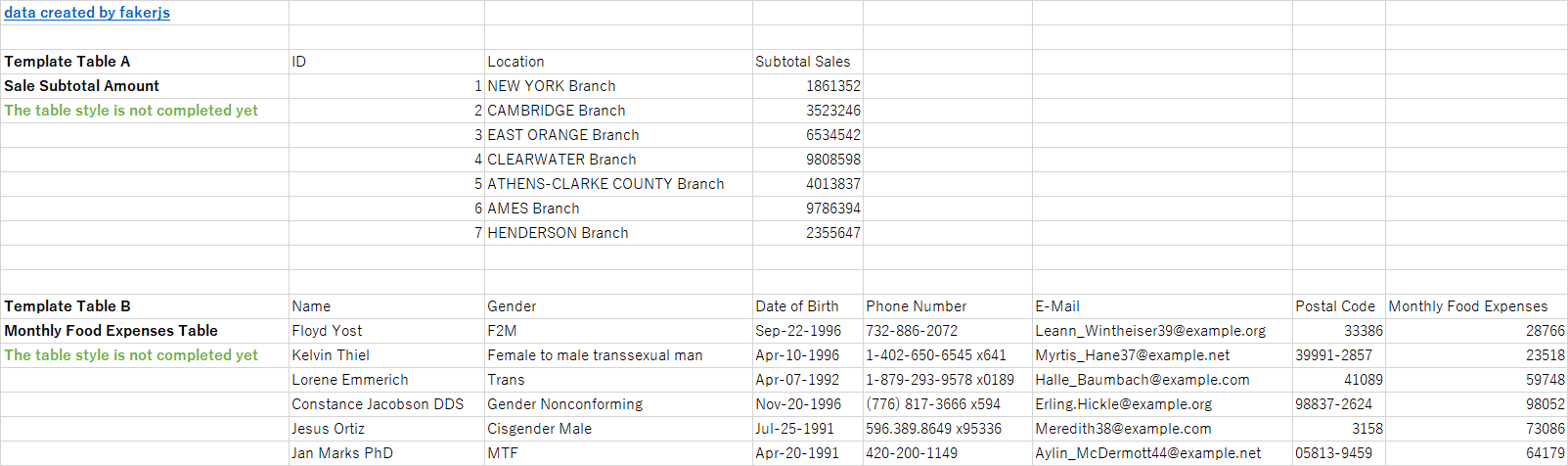
Based on each table data, I created functions which creates corresponging table in new sheet.
Of course theses functions uses TableCreater.
1
2'******************************************************************************************
3'*Function :create a table for template A in base sheet through TableCreater
4' creation location: new sheet
5'******************************************************************************************
6Public Sub TestTemplateA()
7
8 'Const
9 Const FUNC_NAME As String = "TestTemplateA"
10
11 'Vars
12 Dim ws As Worksheet
13 Dim tableRange As Range
14 Dim objTableCreater As TableCreater
15
16 On Error GoTo ErrorHandler
17
18 With ThisWorkbook
19 'create new sheet
20 Set ws = .Worksheets.Add(, .Worksheets(.Worksheets.Count))
21 ws.Name = FUNC_NAME & "_" & Format(Now, "yyyymmddhhnnss")
22
23 'copy template range from
24 Set tableRange = ws.Range(ws.Cells(2, 2), ws.Cells(9, 4))
25 tableRange.Value = .Worksheets(BASE_SHEET).Range(.Worksheets(BASE_SHEET).Cells(3, 2), .Worksheets(BASE_SHEET).Cells(10, 4)).Value
26
27 'instanciate TableCreater
28 Set objTableCreater = New TableCreater
29
30 'set params
31 Set objTableCreater.Range = tableRange
32 objTableCreater.ColumnSubTotal = 4
33
34 'draw lines: if error, shift to the exit process
35 If Not objTableCreater.drawLines Then GoTo ExitHandler
36
37 'set styles for header part for emphasis: if error, shift to the exit process
38 If Not objTableCreater.setStyleForHeader Then GoTo ExitHandler
39
40 'calc total: if error, shift to the exit process
41 If Not objTableCreater.calcTotalFromSubTotal Then GoTo ExitHandler
42
43 'adjust column widths
44 tableRange.EntireColumn.AutoFit
45
46 End With
47
48
49ExitHandler:
50
51 'release memory
52 Set objTableCreater = Nothing
53 Set ws = Nothing
54 Set tableRange = Nothing
55
56 Exit Sub
57
58ErrorHandler:
59
60 MsgBox "An error has occurred and the macro will be terminated." & _
61 vbLf & _
62 "Func Name:" & FUNC_NAME & _
63 vbLf & _
64 "Error No." & Err.Number & vbNewLine & _
65 Err.Description, vbCritical, "TableCreater"
66
67 GoTo ExitHandler
68
69End Sub
70
71
72
73
74
75
76'******************************************************************************************
77'*Function :create a table for template B in base sheet through TableCreater
78' creation location: new sheet
79'******************************************************************************************
80Public Sub TestTemplateB()
81
82 'Const
83 Const FUNC_NAME As String = "TestTemplateB"
84
85 'Vars
86 Dim ws As Worksheet
87 Dim tableRange As Range
88 Dim objTableCreater As TableCreater
89
90 On Error GoTo ErrorHandler
91
92 With ThisWorkbook
93 'create new sheet
94 Set ws = .Worksheets.Add(, .Worksheets(.Worksheets.Count))
95 ws.Name = FUNC_NAME & "_" & Format(Now, "yyyymmddhhnnss")
96
97 'copy template range from
98 Set tableRange = ws.Range(ws.Cells(2, 2), ws.Cells(8, 8))
99 tableRange.Value = .Worksheets(BASE_SHEET).Range(.Worksheets(BASE_SHEET).Cells(13, 2), .Worksheets(BASE_SHEET).Cells(19, 8)).Value
100
101 'instanciate TableCreater
102 Set objTableCreater = New TableCreater
103
104 'set params
105 Set objTableCreater.Range = tableRange
106 objTableCreater.ColumnSubTotal = 8
107
108 'draw lines: if error, shift to the exit process
109 If Not objTableCreater.drawLines Then GoTo ExitHandler
110
111 'set styles for header part for emphasis: if error, shift to the exit process
112 If Not objTableCreater.setStyleForHeader Then GoTo ExitHandler
113
114 'calc total: if error, shift to the exit process
115 If Not objTableCreater.calcTotalFromSubTotal Then GoTo ExitHandler
116
117 'adjust column widths
118 tableRange.EntireColumn.AutoFit
119
120 End With
121
122
123ExitHandler:
124
125 'release memory
126 Set objTableCreater = Nothing
127 Set ws = Nothing
128 Set tableRange = Nothing
129
130 Exit Sub
131
132ErrorHandler:
133
134 MsgBox "An error has occurred and the macro will be terminated." & _
135 vbLf & _
136 "Func Name:" & FUNC_NAME & _
137 vbLf & _
138 "Error No." & Err.Number & vbNewLine & _
139 Err.Description, vbCritical, "TableCreater"
140
141 GoTo ExitHandler
142
143End Sub
144
145
Running them results:
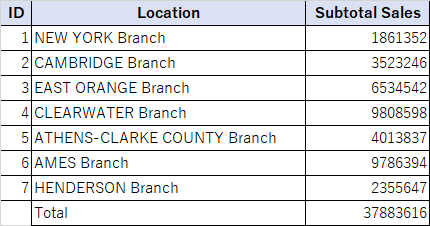
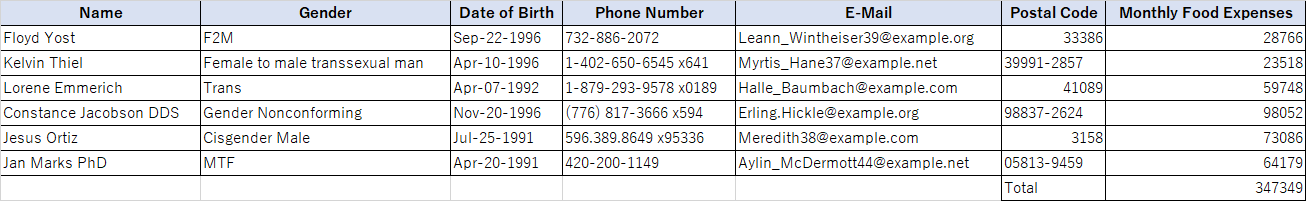
vi. WHAT YOU GOT FROM USING THE CLASS
With TableCreater, I think the perspective of code is good.
We'll realize that the sentence including objTableCreater.something is related to creation of table.
AT THE END
TABLE_CREATER SAMPLE AND SOURCE CODE
Please refer Here!
SEQUEL OF THIS ARTICLE
With a example of TableCreater, I regretted a little that the benefit of encapsulation and routine processing in initialization and termination is not expressed.
So, I created a sequel of this article.
See Also
- EXCEL VBA: WITH POLYMORPHISM, BRANCHING A PROCESS WITHOUT USING IF STATEMENT
- Access VBA: THE THING YOU NEED TO BE AWARE OF WHEN CREATING EVENT LISTENER BY USING WITHEVENTS FOR FORM CONTROLS
- EXCEL VBA: I CREATED A TOOL THAT ALL SELECTED EXCEL BOOK HAVE THEIR CURSOR MOVED TO A1.
- EXCEL VBA: I CREATED A QUOTATION CREATION TOOL.
- Access VBA: A SIMPLE SAMPLE OF INSERTING AND DELETING A RECORD ON A SUBFORM