VBA: THE BENEFIT OF USING CLASS AND THE WAY TO USE, WITH A SIMPLE SAMPLE PART 2
Overview
If you find an English expression that feel incorrect or awkward, please let me know.
Message box of Disqus is under the article.
Or my E-Mail is here.
ABOUT THIS ARTICLE
Hi, I'm Dede.
This article is a a sequel of a article I posted before.
VBA: THE BENEFIT OF USING CLASS AND THE WAY TO USE, WITH A SIMPLE SAMPLE PART 1Here, I'm going to take anothier sample file and describe how to use class and the bbenefits in a different way from that in the previous article.
The sample class clsCreateNewExcel will express the benefits from encapsulation and routine processing in initialization and termination processes, which are excluded from TableCreater in the previous article.
You can download Access file created for explanation and view its source code from here!
CREATION ENVIRONMENT
Windows10
MSOffice 2019
OVERVIEW OF SAMPLE
I created a Access file containing Item Data table.
A user can execute different processes with buttons in Main Form:
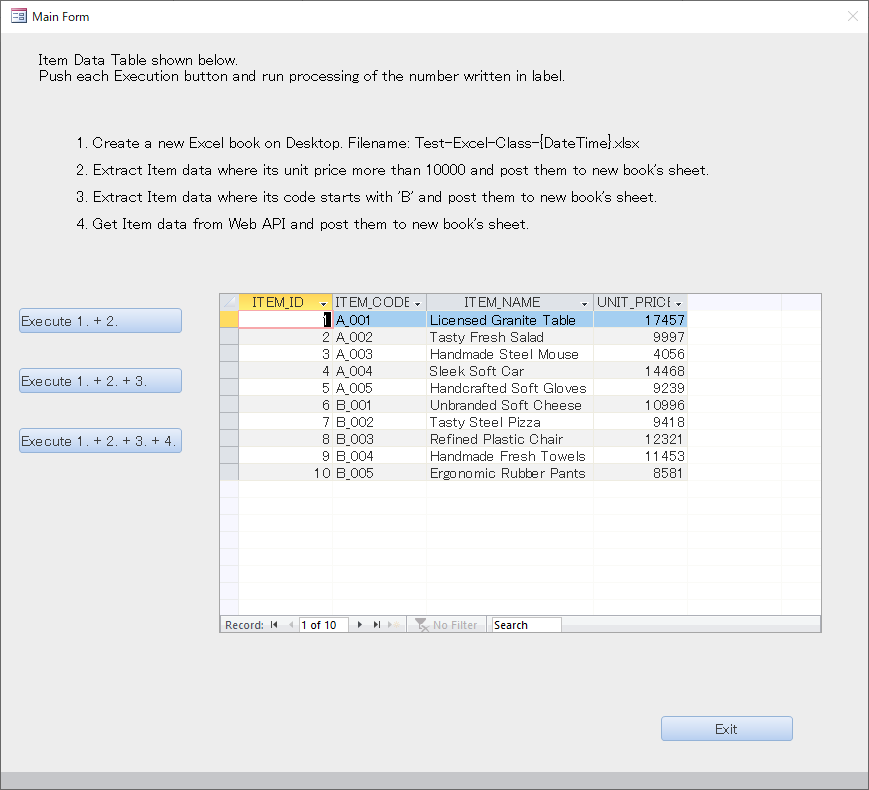
All of these buttons have a common processing:
- Create a new Excel book on user's Desktop.
The individual processing for each button is in the following list:
- Extract Item data where its unit price more than 10000 and post them to new book's sheet.
- Extract Item data where its code starts with 'B' and post them to new book's sheet.
- Get Item data from Web API and post them to new book's sheet.
I created a class module clsCreateNewExcel for the sake of book creation and management of book-relational objects.
clsCreateNewExcel CLASS
ROLE
The class instantiates a new Excel Application Interface, creates new Excel book, and stores objects which can manipulate them in itself.
And, it has a function which adds worksheet to the book every time it's called.
CODE
1Option Compare Database
2Option Explicit
3
4'**************************
5'*Excel Book Creation Class
6'**************************
7
8'Consts
9Private currentSheetNum As Long
10
11'Vars
12Private myXlApp As Object
13Private myWorkBook As Object
14Private dicWorkSheet As Dictionary 'store all sheet objects of the book
15
16
17'******************************************************************************************
18'*getter/setter
19'******************************************************************************************
20Public Property Get xlApplication() As Object
21 Set xlApplication = myXlApp
22End Property
23
24
25Public Property Get Workbook() As Object
26 Set Workbook = myWorkBook
27End Property
28
29
30Public Property Get WorkSheets(ByVal num As Long) As Object
31 If Not dicWorkSheet.Exists(num) Then Call MsgBox("The Sheet does not exists.", vbExclamation, TOOL_NAME): Set WorkSheets = Nothing: Exit Property
32 Set WorkSheets = dicWorkSheet.Item(num)
33End Property
34
35
36'******************************************************************************************
37'******************************************************************************************
38Private Sub Class_Initialize()
39
40 'Consts
41 Const FUNC_NAME As String = "Class_Initialize"
42
43 'Vars
44
45 On Error GoTo ErrorHandler
46
47 'initial sheet number
48 currentSheetNum = 1
49
50 'instance of ExcelApp
51 Set myXlApp = CreateObject("Excel.Application")
52 With myXlApp
53 'all processing are done n the background
54 .Visible = False
55 .ScreenUpdating = False
56 .DisplayAlerts = False
57 End With
58 Set myWorkBook = myXlApp.Workbooks.Add
59 Set dicWorkSheet = New Dictionary
60 dicWorkSheet.Add currentSheetNum, myWorkBook.WorkSheets(currentSheetNum)
61
62ExitHandler:
63
64 Exit Sub
65
66ErrorHandler:
67
68 MsgBox "An error has occurred and the macro will be terminated." & _
69 vbLf & _
70 "Func Name:" & FUNC_NAME & _
71 vbLf & _
72 "Error No." & Err.Number & vbNewLine & _
73 Err.Description, vbCritical, TOOL_NAME
74
75 GoTo ExitHandler
76
77End Sub
78
79
80'******************************************************************************************
81'******************************************************************************************
82Private Sub Class_Terminate()
83
84 'Consts
85 Const FUNC_NAME As String = "Class_Terminate"
86
87 'Vars
88
89 On Error GoTo ErrorHandler
90
91 'save the book to user's Desktop
92 With CreateObject("WScript.Shell")
93 myWorkBook.SaveAs .SpecialFolders("Desktop") & "\" & "Test-Excel-Class-" & Format(Now, "yyyymmddhhnnss") & ".xlsx"
94 End With
95
96 'restore ExcelApp settings
97 With myXlApp
98 .ScreenUpdating = True
99 .DisplayAlerts = True
100 End With
101
102 'close
103 myWorkBook.Close
104 myXlApp.Quit
105
106ExitHandler:
107
108 Set dicWorkSheet = Nothing
109 Set myWorkBook = Nothing
110 Set myXlApp = Nothing
111
112 Exit Sub
113
114ErrorHandler:
115
116 MsgBox "An error has occurred and the macro will be terminated." & _
117 vbLf & _
118 "Func Name:" & FUNC_NAME & _
119 vbLf & _
120 "Error No." & Err.Number & vbNewLine & _
121 Err.Description, vbCritical, TOOL_NAME
122
123 GoTo ExitHandler
124
125End Sub
126
127
128
129'******************************************************************************************
130'*Function :add new sheet
131'*Return :added sheet
132'******************************************************************************************
133Public Function addNewSheet() As Object
134
135 'Consts
136 Const FUNC_NAME As String = "addNewSheet"
137
138 'Vars
139 Dim ws As Object
140
141 On Error GoTo ErrorHandler
142
143 Set addNewSheet = Nothing
144
145 currentSheetNum = currentSheetNum + 1
146 'add new sheet at the end
147 Set ws = myWorkBook.WorkSheets.Add(After:=myWorkBook.WorkSheets(myWorkBook.WorkSheets.Count))
148 dicWorkSheet.Add currentSheetNum, ws
149
150 Set addNewSheet = ws
151
152ExitHandler:
153
154 Exit Function
155
156ErrorHandler:
157
158 MsgBox "An error has occurred and the macro will be terminated." & _
159 vbLf & _
160 "Func Name:" & FUNC_NAME & _
161 vbLf & _
162 "Error No." & Err.Number & vbNewLine & _
163 Err.Description, vbCritical, TOOL_NAME
164
165 GoTo ExitHandler
166
167End Function
168
ENCAPSULATION
As you can see above, variable inner the class such as myXlApp and myWorkBook are declared in Private scope. So they can be only derived through Property Get procedure, that indicates we can't refer and get them directly.
In this way, it's called Encapsulation that variables inner class are protected from being changed except for ways we allowed.
By encapsulation, we can keep variables from being changed and removed wrongfully, remove potential bugs, enhance a perspective of code.
INITIALIZAITON AND TERMINATION
As you can see above class code too, in Class_Initialize, we can do the minimum number of tasks we want to do at once.
'The minimum number of tasks' is:
- creating a new Excel Application interface
- creating a new Excel book
- storing a first worksheet object in the book to Dictionary object
- hiding Excel App's behavior
- stopping screen updating of Excel
- deterring displaying any alert
on the other hand, Class_Terminate does:
- restoring Excel App's settings
- saving the book to user's Desktop
- closing the book and Excel App
In this way, we are free from describing processing code of these minimum tasks outer the class and free from forgetting it.
Especially, in terms of Excel Application object, if you stored it to global variable and didn't set it Nothing after using it, Excel App instance will continue to run in the background. Routine processing frees you from this unexpected result.
OTHER CODE
getTableHeader
1'******************************************************************************************
2'*Function :get header data of target table
3'*Arg :table name
4'*Arg :array for gotten data
5'*Return :True > normal termination; False > abnormal termination
6'******************************************************************************************
7Public Function getTableHeader(ByVal tblName As String, ByRef pArrHeader() As String) As Boolean
8
9 'Consts
10 Const FUNC_NAME As String = "getTableHeader"
11
12 'Vars
13 Dim i As Long
14
15 On Error GoTo ErrorHandler
16
17 getTableHeader = False
18 Erase pArrHeader
19
20 With db.TableDefs(tblName)
21 ReDim pArrHeader(0 To .Fields.Count - 1)
22 For i = 0 To .Fields.Count - 1
23 pArrHeader(i) = .Fields(i).Name
24 Next
25 End With
26
27 getTableHeader = True
28
29ExitHandler:
30
31 Exit Function
32
33ErrorHandler:
34
35 MsgBox "An error has occurred and the macro will be terminated." & _
36 vbLf & _
37 "Func Name:" & FUNC_NAME & _
38 vbLf & _
39 "Error No." & Err.Number & vbNewLine & _
40 Err.Description, vbCritical, TOOL_NAME
41
42 GoTo ExitHandler
43
44End Function
45
getTableDataBySQL
1'******************************************************************************************
2'*Function :get recordset data as a 2-dimentional array
3'*Arg :sql string for target recordset
4'*Arg :array for gotten data
5'*Return :True > normal termination; False > abnormal termination
6'******************************************************************************************
7Public Function getTableDataBySQL(ByVal sql As String, ByRef arrData() As Variant) As Boolean
8
9 'Consts
10 Const FUNC_NAME As String = "getTableDataBySQL"
11
12 'Vars
13 Dim rs As DAO.Recordset
14 Dim i As Long
15 Dim j As Long
16
17 On Error GoTo ErrorHandler
18
19 getTableDataBySQL = False
20 Erase arrData
21
22 Set rs = db.OpenRecordset(sql)
23 With rs
24 If .EOF Then GoTo TruePoint
25 .MoveLast
26 ReDim arrData(0 To .RecordCount - 1, 0 To .Fields.Count - 1)
27 .MoveFirst
28
29 i = 0
30 Do Until .EOF
31 For j = 0 To .Fields.Count - 1
32 arrData(i, j) = .Fields(j).Value
33 Next j
34 i = i + 1
35 .MoveNext
36 Loop
37 End With
38
39TruePoint:
40
41 getTableDataBySQL = True
42
43ExitHandler:
44
45 If Not rs Is Nothing Then rs.Clone: Set rs = Nothing
46
47 Exit Function
48
49ErrorHandler:
50
51 MsgBox "An error has occurred and the macro will be terminated." & _
52 vbLf & _
53 "Func Name:" & FUNC_NAME & _
54 vbLf & _
55 "Error No." & Err.Number & vbNewLine & _
56 Err.Description, vbCritical, TOOL_NAME
57
58 GoTo ExitHandler
59
60End Function
61
postDataToSheet
1'******************************************************************************************
2'*Function :post data to sheet
3'*Arg :target sheet
4'*Arg :assigned sheet name
5'*Arg :aheader data array
6'*Arg :data array
7'*Return :True > normal termination; False > abnormal termination
8'******************************************************************************************
9Public Function postDataToSheet( _
10 ByVal tgtSheet As Object, _
11 ByVal sheetName As String, _
12 ByVal pArrHeader As Variant, _
13 ByVal pArrData As Variant _
14) As Boolean
15
16 'Consts
17 Const FUNC_NAME As String = "postDataToSheet"
18
19 'Vars
20
21 On Error GoTo ErrorHandler
22
23 postDataToSheet = False
24
25 With tgtSheet
26 .Name = sheetName
27 .Range(.cells(1, 1), .cells(1, UBound(pArrHeader) - LBound(pArrHeader) + 1)).Value = pArrHeader
28 .Range(.cells(2, 1), .cells(UBound(pArrData, 1) - LBound(pArrData, 1) + 2, UBound(pArrData, 2) - LBound(pArrData, 2) + 1)).Value = pArrData
29 'lines
30 .Range(.cells(1, 1), .cells(UBound(pArrData, 1) - LBound(pArrData, 1) + 2, UBound(pArrData, 2) - LBound(pArrData, 2) + 1)).Borders.LineStyle = xlContinuous
31 'column widths adjustment
32 .Range(.Columns(1), .Columns(UBound(pArrHeader) - LBound(pArrHeader) + 1)).AutoFit
33 End With
34
35 postDataToSheet = True
36
37ExitHandler:
38
39 Exit Function
40
41ErrorHandler:
42
43 MsgBox "An error has occurred and the macro will be terminated." & _
44 vbLf & _
45 "Func Name:" & FUNC_NAME & _
46 vbLf & _
47 "Error No." & Err.Number & vbNewLine & _
48 Err.Description, vbCritical, TOOL_NAME
49
50 GoTo ExitHandler
51
52End Function
53
getJsonFromAPI
1'******************************************************************************************
2'*Function :get Json string from specified URL
3'*Arg :URL
4'*Return :Json string
5'******************************************************************************************
6Public Function getJsonFromAPI(URL As String) As String
7
8 'Consts
9 Const FUNC_NAME As String = "getJsonFromAPI"
10
11 'Vars
12 Dim objXMLHttp As Object
13
14 On Error GoTo ErrorHandler
15
16 getJsonFromAPI = ""
17
18 Set objXMLHttp = CreateObject("MSXML2.ServerXMLHTTP.6.0")
19 objXMLHttp.Open "GET", URL, False
20 objXMLHttp.Send
21
22
23 getJsonFromAPI = objXMLHttp.responseText
24
25ExitHandler:
26
27 Exit Function
28
29ErrorHandler:
30
31 MsgBox "An error has occurred and the macro will be terminated." & _
32 vbLf & _
33 "Func Name:" & FUNC_NAME & _
34 vbLf & _
35 "Error No." & Err.Number & vbNewLine & _
36 Err.Description, vbCritical, TOOL_NAME
37
38 GoTo ExitHandler
39
40End Function
41
DEMO
Push the 'Execute 1. + 2. + 3. + 4.' button, and you get a Excel book in your Desktop.
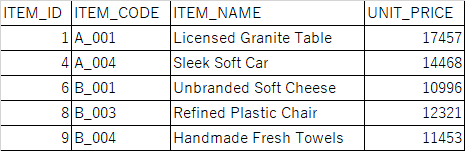
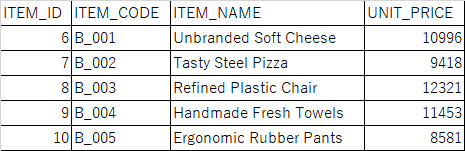
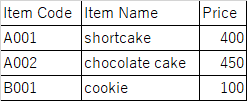
SAMPLE AND SOURCE CODE
Please refer Here!
See Also
- VBA: THE BENEFIT OF USING CLASS AND THE WAY TO USE, WITH A SIMPLE SAMPLE PART 1
- EXCEL VBA: WITH POLYMORPHISM, BRANCHING A PROCESS WITHOUT USING IF STATEMENT
- Access VBA: THE THING YOU NEED TO BE AWARE OF WHEN CREATING EVENT LISTENER BY USING WITHEVENTS FOR FORM CONTROLS
- EXCEL VBA: I CREATED A TOOL THAT ALL SELECTED EXCEL BOOK HAVE THEIR CURSOR MOVED TO A1.
- EXCEL VBA: I CREATED A QUOTATION CREATION TOOL.