EXCEL VBA: YOU MAY HAVE A ERROR ON CHANGING PRINTAREA DYNAMICALLY & HOW TO AVOID IT
Overview
If you find an English expression that feel incorrect or awkward, please let me know.
Message box of Disqus is under the article.
Or my E-Mail is here.
ABOUT THIS ARTICLE
You may want your implementaion to change print area of a worksheet dynamically with PageSetup.PrintArea according to some conditions.
At that time, you may be subjected to a unexpected error if you are not careful with the Cell Reference Style of Excel App.
In this article, I'd like to describe the case the error occurs and two methods how to avoid it.
You can download Excel file created for explanation, and view its source code from here!
VERIFICATION ENVIRONMENT
Windows 10 Home(64bit)
MSOffice 2016
THE CASE
ABOUT
Let's assume that the worksheet of your Excel book has its print area set.
The program performs the processing to extend the area to one more line below.
e.g. If initial area is $A$1:$E$5, after executing it'll chnage to $A$1:$E$6.
CODE
1'******************************************************************************************
2'*Function :it's a function Before Modified
3'* extend PrintArea to one line below
4'******************************************************************************************
5Public Sub changePrintAreaBeforeModified()
6
7 'Consts
8 Const FUNC_NAME As String = "changePrintAreaBeforeModified"
9
10 'Vars
11 Dim prePrintAreaAddress As String
12
13 On Error GoTo ErrorHandler
14
15 With ThisWorkbook.Worksheets(1)
16
17 'Current Print Area Address
18 prePrintAreaAddress = .PageSetup.PrintArea
19
20 'extend PrintArea to one line below
21 .PageSetup.PrintArea = .Range(prePrintAreaAddress).Resize(.Range(prePrintAreaAddress).Rows.Count + 1).Address
22
23 Debug.Print .PageSetup.PrintArea
24
25 End With
26
27ExitHandler:
28
29 Exit Sub
30
31ErrorHandler:
32
33 MsgBox "An error has occurred and the macro will be terminated." & _
34 vbLf & _
35 "Func Name:" & FUNC_NAME & _
36 vbLf & _
37 "Error No." & Err.Number & vbNewLine & _
38 Err.Description, vbCritical, SOURCE_NAME
39
40 GoTo ExitHandler
41
42End Sub
A ERROR OCCURED IF R1C1 USED
DETAIL
Above code works if you use A1 reference style.
But if you use R1C1 one, you'll get a error on the highlighted line.
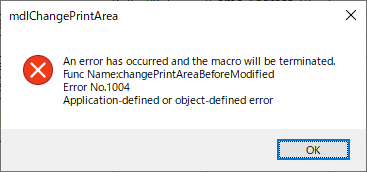
CAUSE
PrintArea property of PageSetup object gets different addresses depending on application's reference style at the time the function is executed.
- A1 style address string if A1 used
- R1C1 style address string if R1C1 used
And the address string that Worksheet.Range requires must be A1 style, not allowed if R1C1 style.
Thus, prePrintAreaAddress stores the R1C1 styled address and the error occurs when Worksheet.Range gets prePrintAreaAddress as a argument.
HOW TO AVOID
PATTERN 1. SWITCH APPLICATION'S REF STYLE ITSELF
1'******************************************************************************************
2'*Function :it's a function after midification of pattern No.1
3'* extend PrintArea to one line below
4'******************************************************************************************
5Public Sub changePrintAreaModified01()
6
7 'Consts
8 Const FUNC_NAME As String = "changePrintAreaModified01"
9
10 'Vars
11 Dim prePrintAreaAddress As String
12 Dim currentStyle As XlReferenceStyle
13
14 On Error GoTo ErrorHandler
15
16 With ThisWorkbook.Worksheets(1)
17
18 'change the reference style to A1 style
19 currentStyle = Application.ReferenceStyle
20 Application.ReferenceStyle = xlA1
21
22 'Current Print Area Address
23 prePrintAreaAddress = .PageSetup.PrintArea
24
25 'extend PrintArea to one line below
26 .PageSetup.PrintArea = .Range(prePrintAreaAddress).Resize(.Range(prePrintAreaAddress).Rows.Count + 1).Address
27
28 Debug.Print .PageSetup.PrintArea
29
30 'restore the reference style
31 Application.ReferenceStyle = currentStyle
32
33 End With
34
35ExitHandler:
36
37 Exit Sub
38
39ErrorHandler:
40
41 MsgBox "An error has occurred and the macro will be terminated." & _
42 vbLf & _
43 "Func Name:" & FUNC_NAME & _
44 vbLf & _
45 "Error No." & Err.Number & vbNewLine & _
46 Err.Description, vbCritical, SOURCE_NAME
47
48 GoTo ExitHandler
49
50End Sub
51
Application's reference style is switched to A1 forcibly before setting PrintArea and restored after it.
The disadvantage is that,
when there is a time-consuming process between switching or when the function is called many times,
the user may see a screen flicker during the process because of switching the ref-style.
PATTERN 2. MODIFY THE REF STYLE OF THE OBJECT'S ADDRESS TO A1 STYLE
With Application.ConvertFormula, the address string stored a variable can be changed to A1 ref-style without involving Application.ReferenceStyle.
1'******************************************************************************************
2'*Function :it's a function after midification of pattern No.2
3'* extend PrintArea to one line below
4'******************************************************************************************
5Public Sub changePrintAreaModified02()
6
7 'Consts
8 Const FUNC_NAME As String = "changePrintAreaModified02"
9
10 'Vars
11 Dim prePrintAreaAddress As String
12
13 On Error GoTo ErrorHandler
14
15 With ThisWorkbook.Worksheets(1)
16
17 'Current Print Area Address
18 prePrintAreaAddress = .PageSetup.PrintArea
19
20 'modify the address of prePrintAreaAddress to xlR1C1 style
21 '** it doesn't change application's reference style
22 If Application.ReferenceStyle = xlR1C1 Then prePrintAreaAddress = Application.ConvertFormula(prePrintAreaAddress, xlR1C1, xlA1)
23
24 'extend PrintArea to one line below
25 .PageSetup.PrintArea = .Range(prePrintAreaAddress).Resize(.Range(prePrintAreaAddress).Rows.Count + 1).Address
26
27 Debug.Print .PageSetup.PrintArea
28
29 End With
30
31ExitHandler:
32
33 Exit Sub
34
35ErrorHandler:
36
37 MsgBox "An error has occurred and the macro will be terminated." & _
38 vbLf & _
39 "Func Name:" & FUNC_NAME & _
40 vbLf & _
41 "Error No." & Err.Number & vbNewLine & _
42 Err.Description, vbCritical, SOURCE_NAME
43
44 GoTo ExitHandler
45
46End Sub
47
AT THE END
THe latter resolution is more flexible and user-friendly, I think.
See Also
- EXCEL VBA: A MACRO TO SEARCH AND REPLACE A TEXT OF SHAPES IN EXCEL BOOK
- EXCEL VBA: TYPICAL PATTERNS FOR EXCEPTION HANDLING & SAMPLE OF HOW TO USE
- VBA: THE BENEFIT OF USING CLASS AND THE WAY TO USE, WITH A SIMPLE SAMPLE PART 2
- VBA: THE BENEFIT OF USING CLASS AND THE WAY TO USE, WITH A SIMPLE SAMPLE PART 1
- EXCEL VBA: HOMEMADE EXCEL SHORTCUTS TO IMPROVE WORK EFFICIENCY